Frequently Asked Questions
Spring Quilt Market 2018 in Portland, OR.
How much does it cost?
Monthly subscriptions are $9.99 per month. Annual subscriptions are available at $99.00 per year, which gives you 2 months free!
All subscriptions are auto-renew, until you cancel.
How do I subscribe?
Go to Quiltster.com/subscription to subscribe in 3 easy steps!
- Select either the monthly or annual plan (the annual plan is selected as default).
- Create your account
- Enter billing information
How do I update my account information?
To update your account information, log in then visit the Account Menu in the top right corner of the app and click "My Account".
How do I update my credit card?
To update your credit card, log in then visit the Account Menu in the top right corner of the app, click “My Account” then click “Edit” next to Billing Informaiton. Find step by step instructions here.
How does billing work?
All subscriptions will automatically renew. The credit card on your account will be automatically charged at the beginning of each billing cycle.
What payment methods do you accept?
We accept payment via all major credit cards.
How do I check my billing history?
To see your billing history, visit the Account menu in the top right corner of the app, click "My Account" and see the "Billing History" section for details.
How do I cancel my subscription?
You may cancel your subscription at any time. To cancel, log in and go to the Account Menu in the top right corner, click “My Account” then click the “Cancel Subscription” button. You can find step by step instructions on how to cancel by clicking here.
What happens when I cancel my subscription?
After you cancel, you will continue to have access to your Quiltster account through the end of the current billing cycle. For annual subscriptions, you will continue to have access through the end of the current year (12 months from when you subscribed). For monthly subscriptions, you will continue to have access through the rest of the current month. Once the current billing cycle has passed, your account will be closed and you will no longer be able to access your account without a paid subscription.
Please note, if you do not manually cancel your subscription, it will automatically renew.
If I cancel, will my projects be saved?
Your projects will be saved for 12 months before they are permanently deleted from our database.
If you reinstate your subscription within 12 months from the cancellation date, your projects will be reinstated to your account
What if I cancel in the middle of a billing cycle?
After you cancel, you will continue to have access to your Quiltster account through the end of the current billing cycle. For annual subscriptions, you will continue to have access through the end of the current year (12 months from when you subscribed). For monthly subscriptions, you will continue to have access through the rest of the current month. Once the current billing cycle has passed, your account will be closed and you will no longer be able to access your account without a paid subscription.
What if I need a refund?
In regards to refunding, please take a moment to revisit the subscription terms agreed to upon signing up, which state all sales are final (see Billing & Membership) and all subscriptions automatically renew (see Ongoing Membership), until cancelled
If you believe your card has been used without your permission please Contact Us immediately so we can investigate and take appropriate immediate action on your behalf.
Do I have to have internet access to use it?
Yes. Quiltster is a web-based application which means you must have an internet service point to use the program.
Which device do I use to access Quiltster?
Quiltster is compatible with smartphones, tablets, laptops and desktop computers. Keep in mind that Quiltster is powered by advanced technology to provide this service to you. Because of the technology requirements, some older devices may not work perfectly. It is not yet be available to purchase via an App Store.
Which browser should I use?
You may access Quiltster.com on the browser of your choice. Because of the technology requirements, we recommend using Chrome when accessing our software
Can I open my account on more than one device at a time?
Each Quiltster account can only be opened on one device at a time.
Which patterns are available in Quiltster?
For a full list of patterns visit our pattern library. To see images of the patterns available in Quiltster, visit our Pinterest board.
Which fabric manufacturers are represented in Quiltster?
Visit our fabric manufacturers page to see who is represented in Quiltster. A full list of collections is coming soon. In the meantime, follow us on Facebook to see as collections are published.
How many projects can I save?
There is currently no limit to the number of projects you can create and save in your account.
Will Quiltster offer patterns from multiple designers?
Yes. We currently carry Quiltworx.com, Cindi McCracken designs and are in the process of adding more options for you!
Updates, adjustments and new features:
We will continually add content to Quiltster which will be announced in our newsletter and on our Facebook page.
Where do I go if I have a question?
Email our Customer Support team, any time. We will be in touch with you within 3 business days. However, we do our best to respond the same day.
Here are some other helpful resources:
- Join the Quiltster Support Network on Facebook.
- Watch tutorial videos on YouTube. Here are a few videos to get you started:
- How to Create a New Project
- How to UNLOCK a Pattern
- How to Edit a Block
- How to Duplicate Your Project
- Follow us on Facebook
- Follow us on Pinterest
- Check out our super cool Blog to find more tips and tricks.
- Sign up for our newsletter here.
Facebook Hashtags:
Here are some hashtags we use on Facebook that you can search using Facebooks search bar:
#QUPD8
Quiltster updates will be tagged with this hashtag when the software is being updated or scheduled maintenance is in progress.
#QuiltsterNewRelease
Search for this hashtag to find out which patterns, fabrics or other products have been recently added into the program.
What if I discover a bug or technical issue?
You can use the “report issue” button in the main menu inside the app, which is located in the top left corner of the screen. This allows you to communicate exactly how the issue came about and goes directly to our technical team to be addressed quickly.
As a new application that continually evolves with updated content, we anticipate that even with beta testing, occasional operational issues will occur. We have an entire team of developers committed to staying on top of your Quiltster needs and open to functionality that may improve the experience for all users.